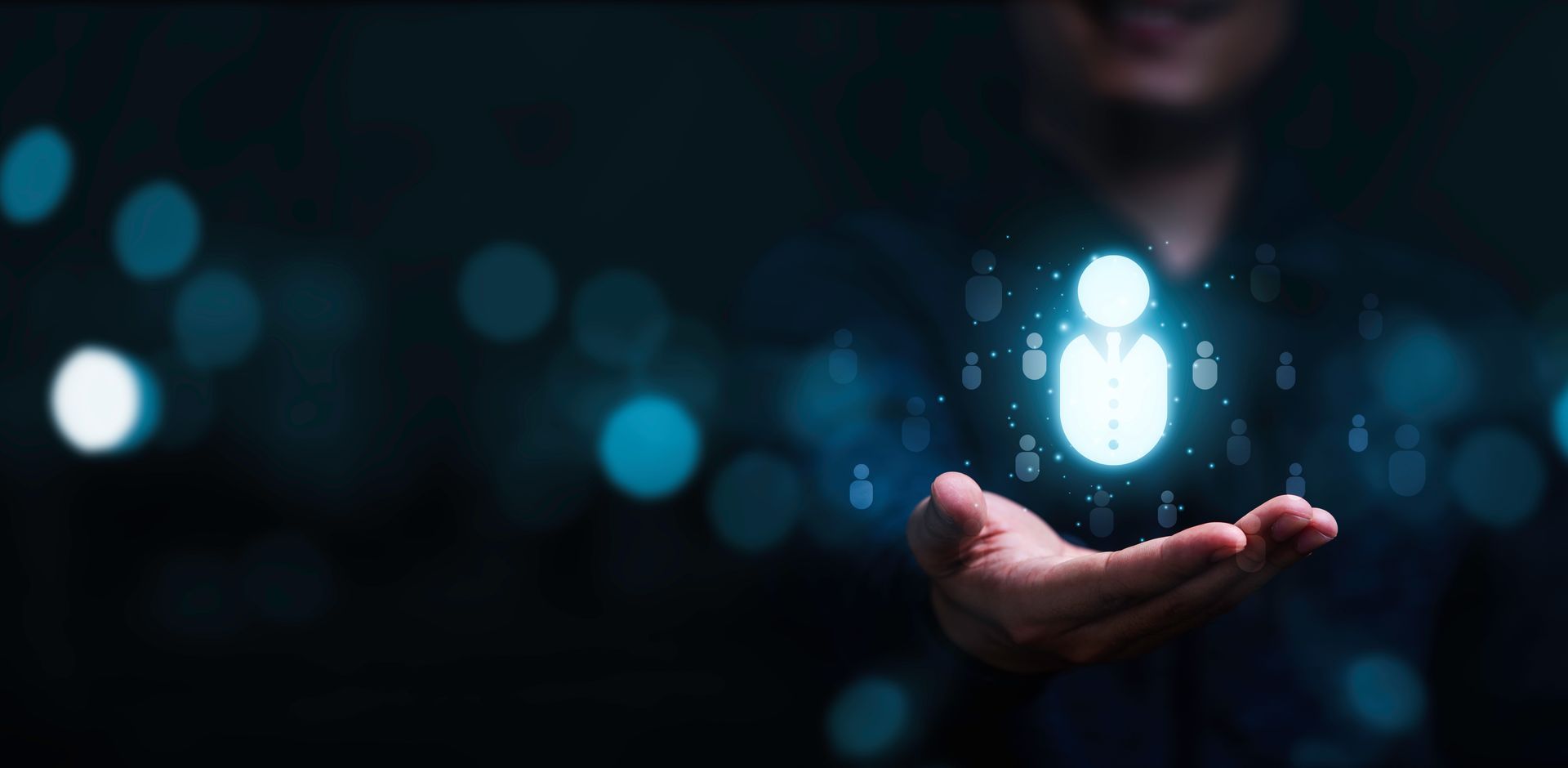Articles.

By Katrina Moxey
•
January 12, 2026
2026 is shaping up to be a year of opportunity, especially for those who know where to focus. While overall hiring is stabilising across Australia, specialist skills remain in high demand, and candidates who position themselves strategically can command premium rates and faster placements. Our 2026 Salary Guide & Market Insights gives you the inside track on where opportunities are emerging, which skills are most sought-after, and how you can stand out to employers in a competitive market.
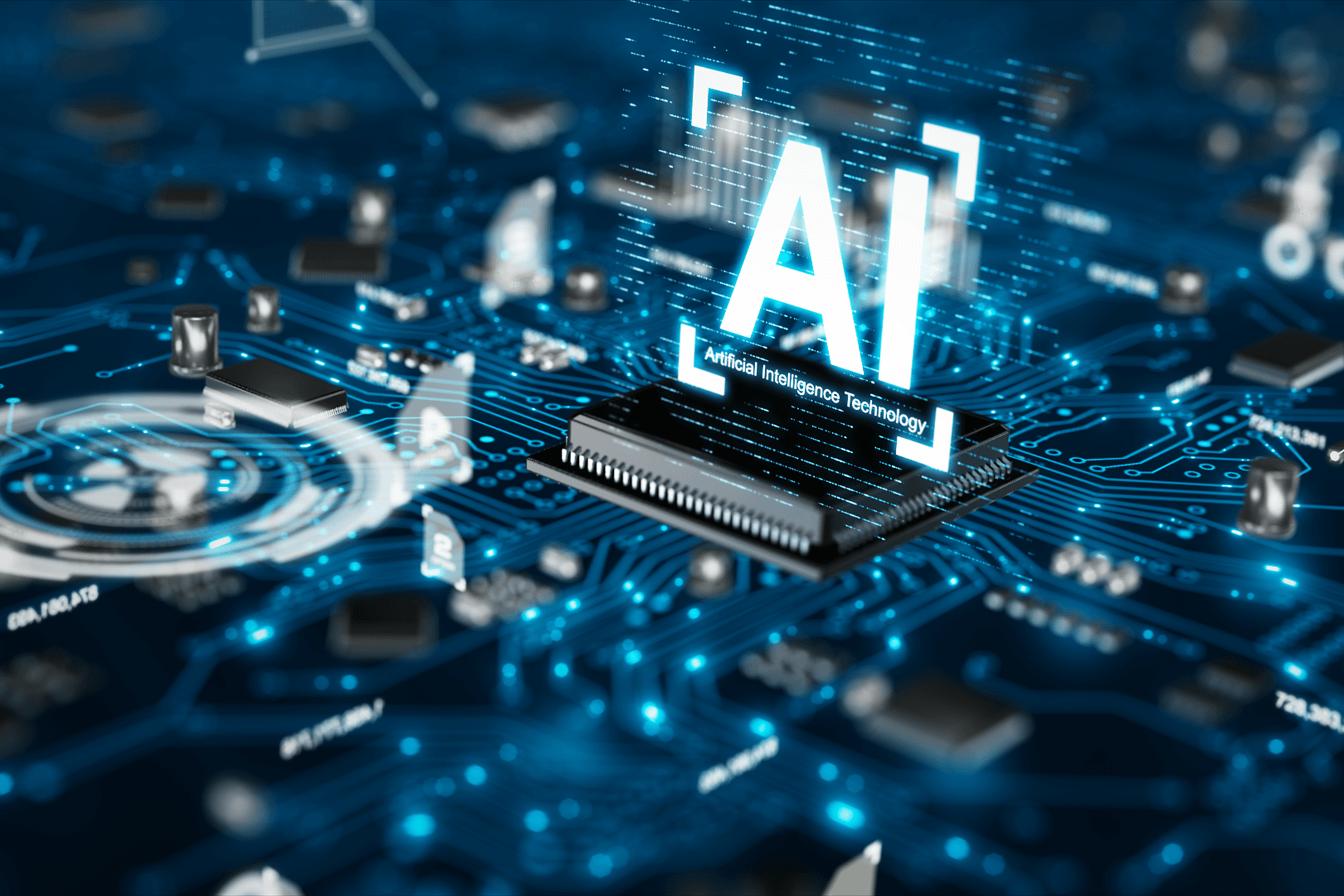
May 19, 2025
It’s no secret recruitment is rapidly advancing. As an industry we’re being forced to implement new technologies to make the hiring process more effective and efficient. One recurring question we’re seeing through numerous panels, webinars, and forums is: How will artificial intelligence (AI) change the future of recruiting?
Insights.

By Katrina Moxey
•
January 12, 2026
2026 is shaping up to be a year of opportunity, especially for those who know where to focus. While overall hiring is stabilising across Australia, specialist skills remain in high demand, and candidates who position themselves strategically can command premium rates and faster placements. Our 2026 Salary Guide & Market Insights gives you the inside track on where opportunities are emerging, which skills are most sought-after, and how you can stand out to employers in a competitive market.

By Katrina Moxey
•
January 12, 2026
2026 is shaping up to be a year of opportunity, especially for those who know where to focus. While overall hiring is stabilising across Australia, specialist skills remain in high demand, and candidates who position themselves strategically can command premium rates and faster placements. Our 2026 Salary Guide & Market Insights gives you the inside track on where opportunities are emerging, which skills are most sought-after, and how you can stand out to employers in a competitive market.
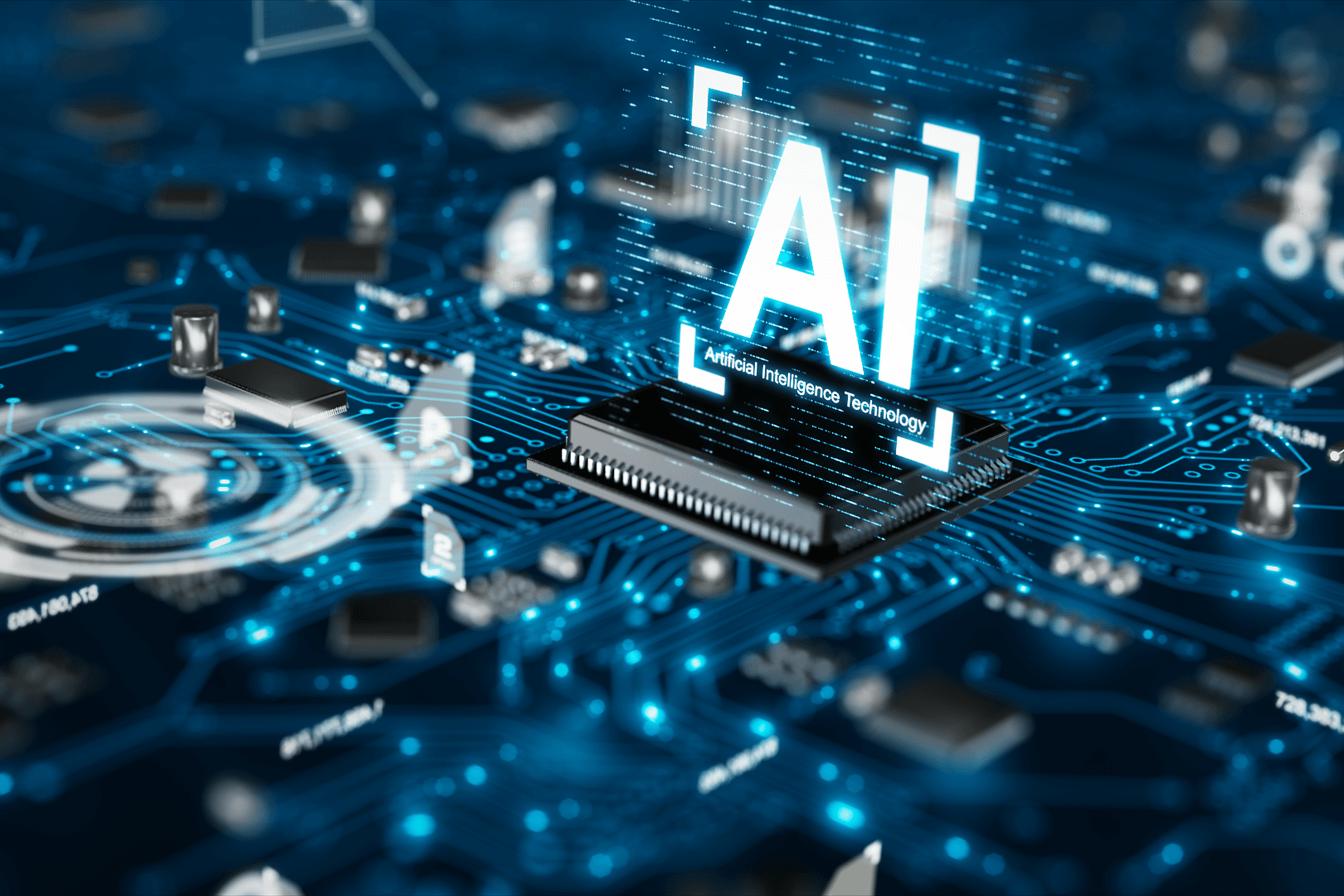
May 19, 2025
It’s no secret recruitment is rapidly advancing. As an industry we’re being forced to implement new technologies to make the hiring process more effective and efficient. One recurring question we’re seeing through numerous panels, webinars, and forums is: How will artificial intelligence (AI) change the future of recruiting?
Job Seekers.

By Katrina Moxey
•
January 12, 2026
2026 is shaping up to be a year of opportunity, especially for those who know where to focus. While overall hiring is stabilising across Australia, specialist skills remain in high demand, and candidates who position themselves strategically can command premium rates and faster placements. Our 2026 Salary Guide & Market Insights gives you the inside track on where opportunities are emerging, which skills are most sought-after, and how you can stand out to employers in a competitive market.

By Katrina Moxey
•
January 12, 2026
2026 is shaping up to be a year of opportunity, especially for those who know where to focus. While overall hiring is stabilising across Australia, specialist skills remain in high demand, and candidates who position themselves strategically can command premium rates and faster placements. Our 2026 Salary Guide & Market Insights gives you the inside track on where opportunities are emerging, which skills are most sought-after, and how you can stand out to employers in a competitive market.
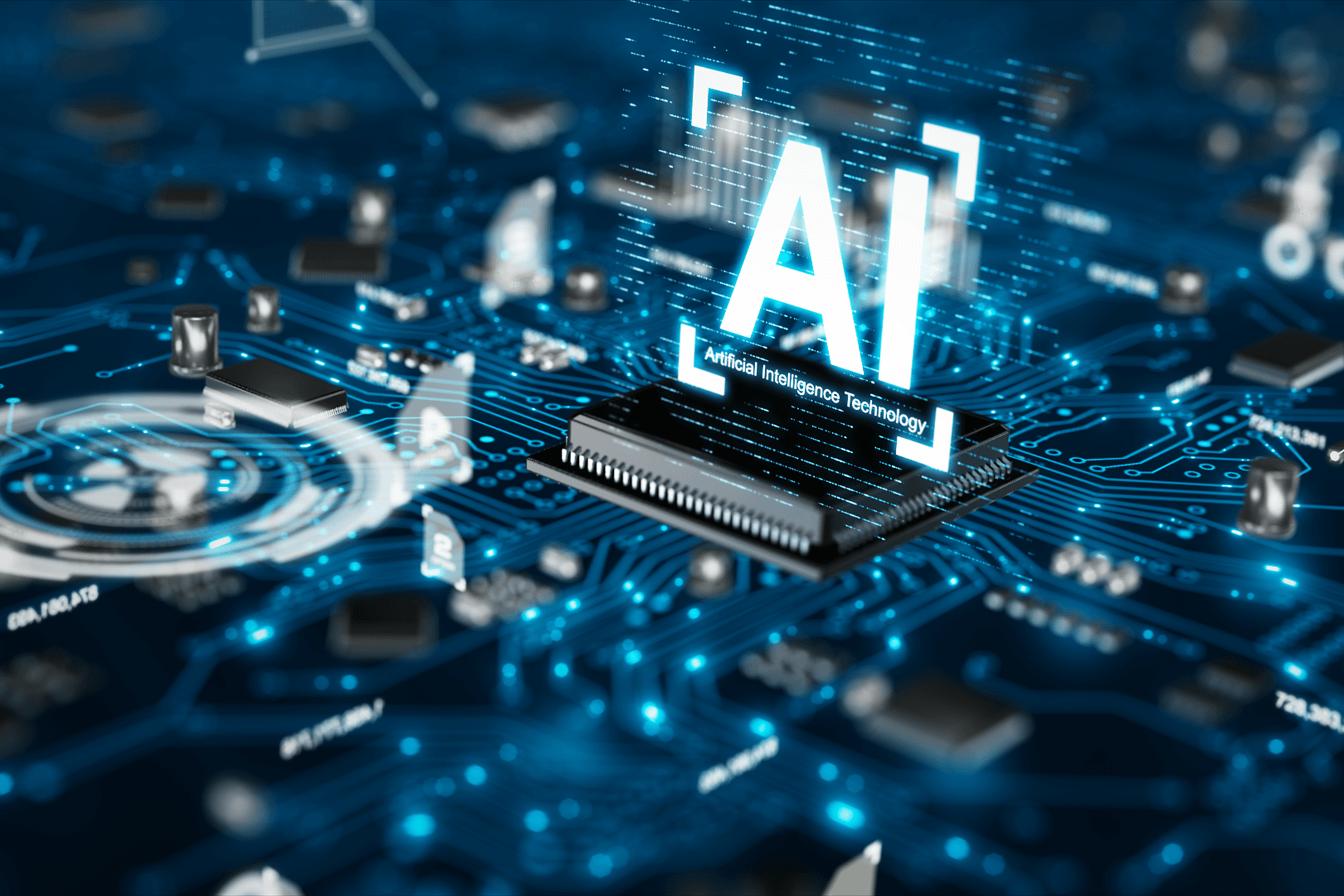
May 19, 2025
It’s no secret recruitment is rapidly advancing. As an industry we’re being forced to implement new technologies to make the hiring process more effective and efficient. One recurring question we’re seeing through numerous panels, webinars, and forums is: How will artificial intelligence (AI) change the future of recruiting?
Employers.

By Katrina Moxey
•
January 12, 2026
2026 is shaping up to be a year of opportunity, especially for those who know where to focus. While overall hiring is stabilising across Australia, specialist skills remain in high demand, and candidates who position themselves strategically can command premium rates and faster placements. Our 2026 Salary Guide & Market Insights gives you the inside track on where opportunities are emerging, which skills are most sought-after, and how you can stand out to employers in a competitive market.

By Katrina Moxey
•
January 12, 2026
2026 is shaping up to be a year of opportunity, especially for those who know where to focus. While overall hiring is stabilising across Australia, specialist skills remain in high demand, and candidates who position themselves strategically can command premium rates and faster placements. Our 2026 Salary Guide & Market Insights gives you the inside track on where opportunities are emerging, which skills are most sought-after, and how you can stand out to employers in a competitive market.
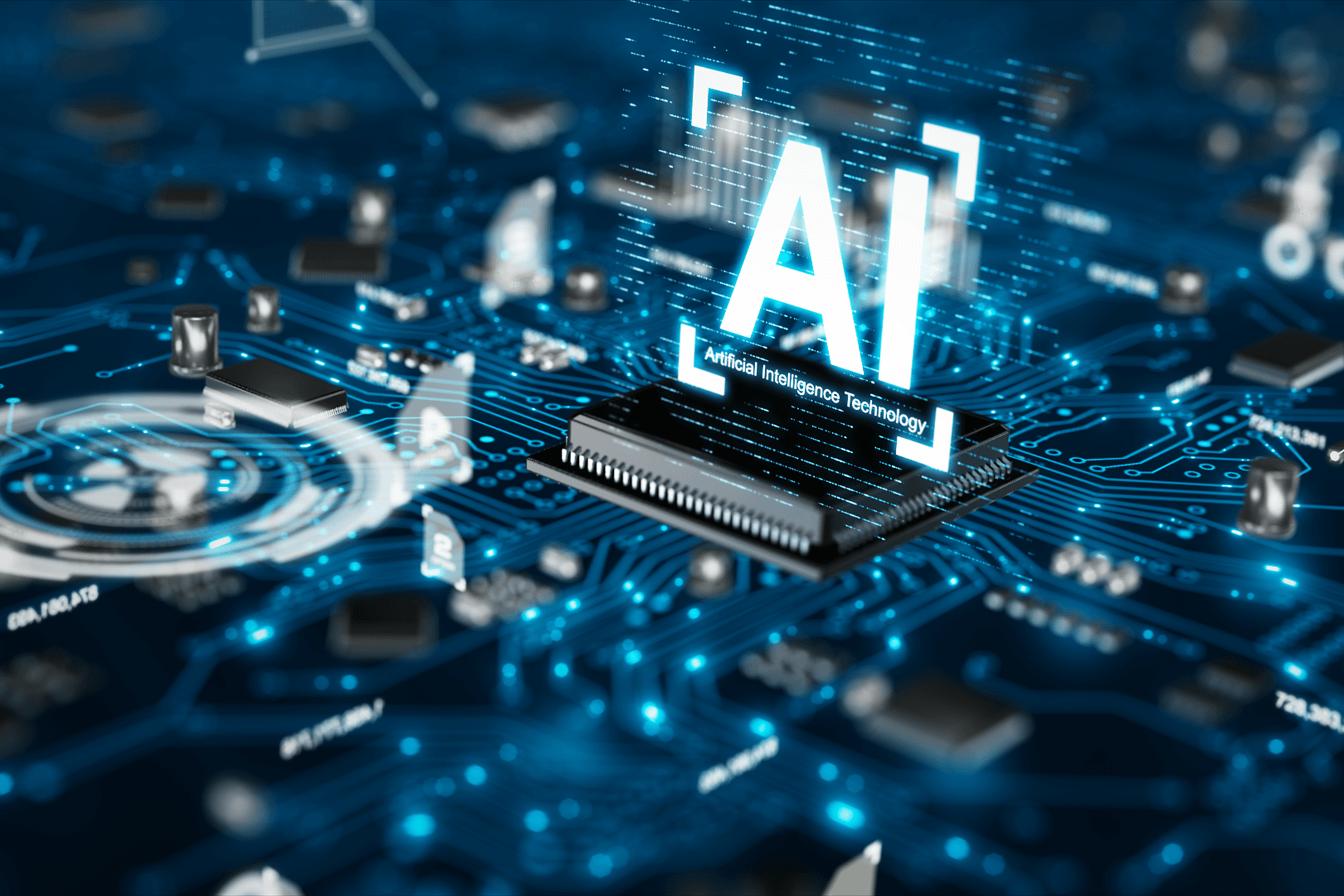
May 19, 2025
It’s no secret recruitment is rapidly advancing. As an industry we’re being forced to implement new technologies to make the hiring process more effective and efficient. One recurring question we’re seeing through numerous panels, webinars, and forums is: How will artificial intelligence (AI) change the future of recruiting?
News.

By Katrina Moxey
•
January 12, 2026
2026 is shaping up to be a year of opportunity, especially for those who know where to focus. While overall hiring is stabilising across Australia, specialist skills remain in high demand, and candidates who position themselves strategically can command premium rates and faster placements. Our 2026 Salary Guide & Market Insights gives you the inside track on where opportunities are emerging, which skills are most sought-after, and how you can stand out to employers in a competitive market.

By Katrina Moxey
•
January 12, 2026
2026 is shaping up to be a year of opportunity, especially for those who know where to focus. While overall hiring is stabilising across Australia, specialist skills remain in high demand, and candidates who position themselves strategically can command premium rates and faster placements. Our 2026 Salary Guide & Market Insights gives you the inside track on where opportunities are emerging, which skills are most sought-after, and how you can stand out to employers in a competitive market.
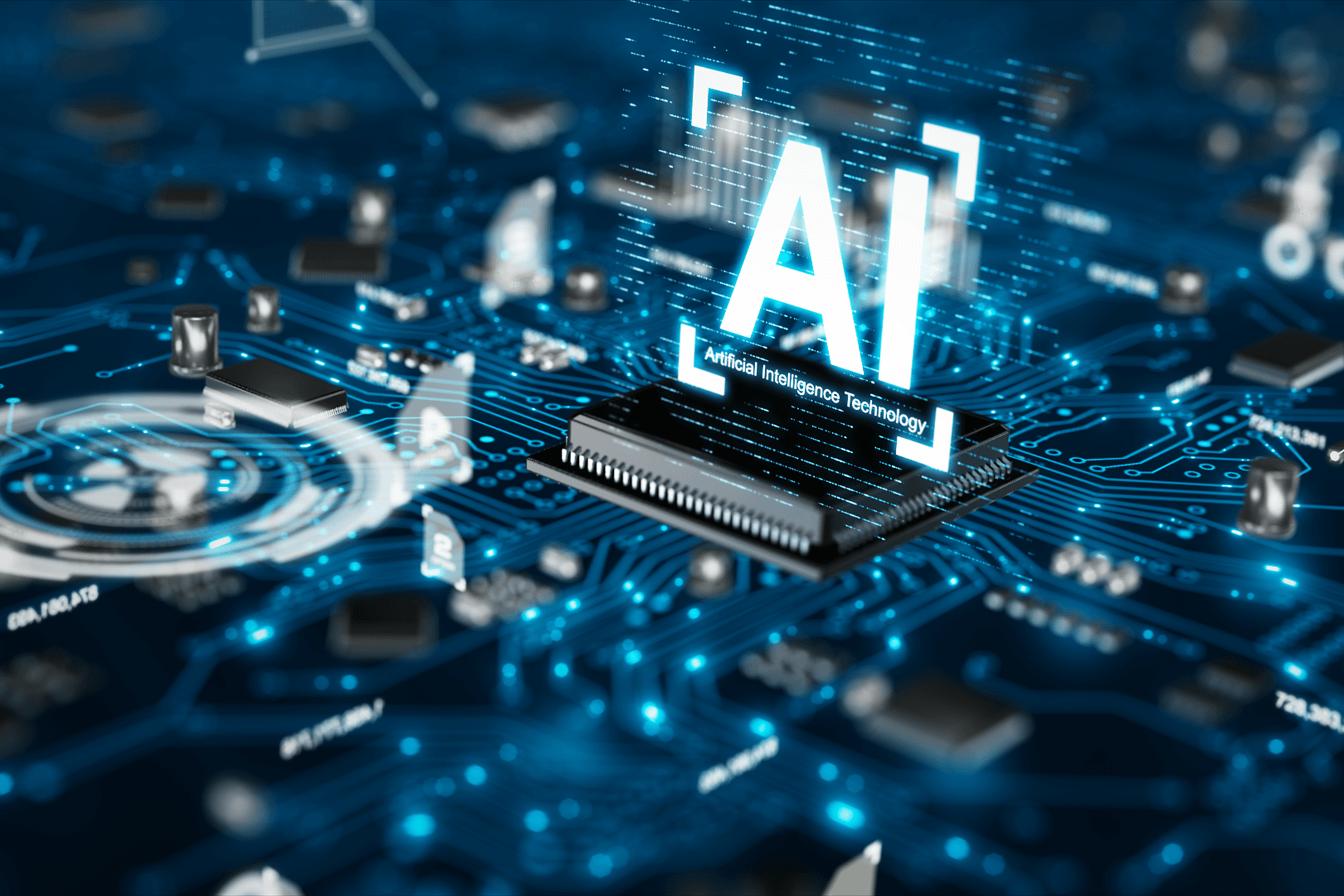
May 19, 2025
It’s no secret recruitment is rapidly advancing. As an industry we’re being forced to implement new technologies to make the hiring process more effective and efficient. One recurring question we’re seeing through numerous panels, webinars, and forums is: How will artificial intelligence (AI) change the future of recruiting?
e-Guides + Publications.

By Katelyn Buntz
•
April 23, 2024
Australia’s technology sector is presenting a strong opportunity for job seekers, even in a difficult climate. Three out of 10 of LinkedIn’s roles with the highest growing demand recently were in tech, and every two in 10 of the most advertised roles on LinkedIn were tech positions.
Case studies.

Future-Ready: Rethinking Candidate Attraction
Our client develops and delivers policies and programs and advises the Federal Australian Government in their large and integral designated field.

Vocational Training for a Prosperous Workforce
Our client is responsible for the delivery and coordination of early childhood, primary and secondary school, vocational, adult, migrant and higher education.
Future-Ready: Rethinking Candidate Attraction
Our client develops and delivers policies and programs and advises the Federal Australian Government in their large and integral designated field.